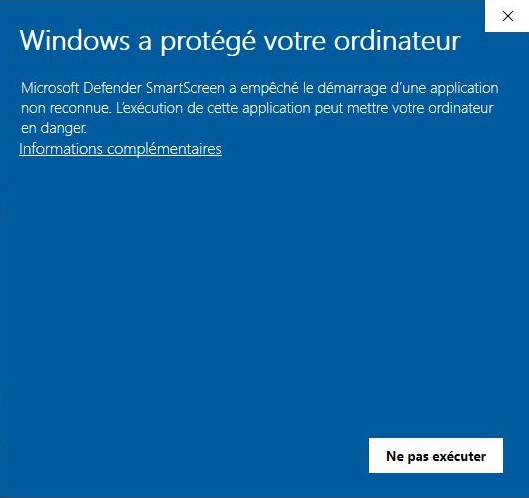Chicken-bot setup
This bot documentation helps you to install the bot application on your workstation.
Download the application
Go to the home page of this website to download last version of the chicken-bot.
➡️ https://chickarmy.github.io/chickenbot-web/
First start of the Chicken-bot
Once the executable file is located on your workstation, start it !
chicken-bot.exe
- ➡️ cf. Notice about performances
- ➡️ cf. Notice about security
A desktop application popup must appears. You're in !
Continue by reading bot user guide.
To get more advanced tips about setup, cf. this page.
Notice about performances
This application is an ElectronJS desktop application that embeds Chromium browser and could takes so much time to appears especially the first time. Be patient.
Notice about general security
As this application is an executable you must be warn of this commons rules:
- you must always retrieve official binaries from official websites. For chicken-bot, the official resource is chickenbot-web/release : https://github.com/chickarmy/chickenbot-web/releases. This resource site is used by official website.
- you must always double-check binary BEFORE executing them from your local anti-virus / anti-malware application and trusted on-line services. One good way to do that is to drop any downloaded files onto https://virustotal.com website and wait for full analysis from different security providers.
- ➡️ You may notice that chicken-bot exe produces a false positive from
Bkav prosecurity provider (cf. ticket #49).
Notice about MS Windows security
As chicken-bot executable is NOT coming from Microsoft trusted source, Windows will produce some popup to warn you. You must accept them in order to launch app.
➡️ click on "Informations complémentaires"
➡️ click on "Exécuter quand même" (only when you're confident regarding security analysis).